Renterra changelog
Grouping and Resolving Items with Slots
A Slot is a central category for a group of items. An order can have Slots added to it which will later need to be resolved by selecting an individual item before checkout.
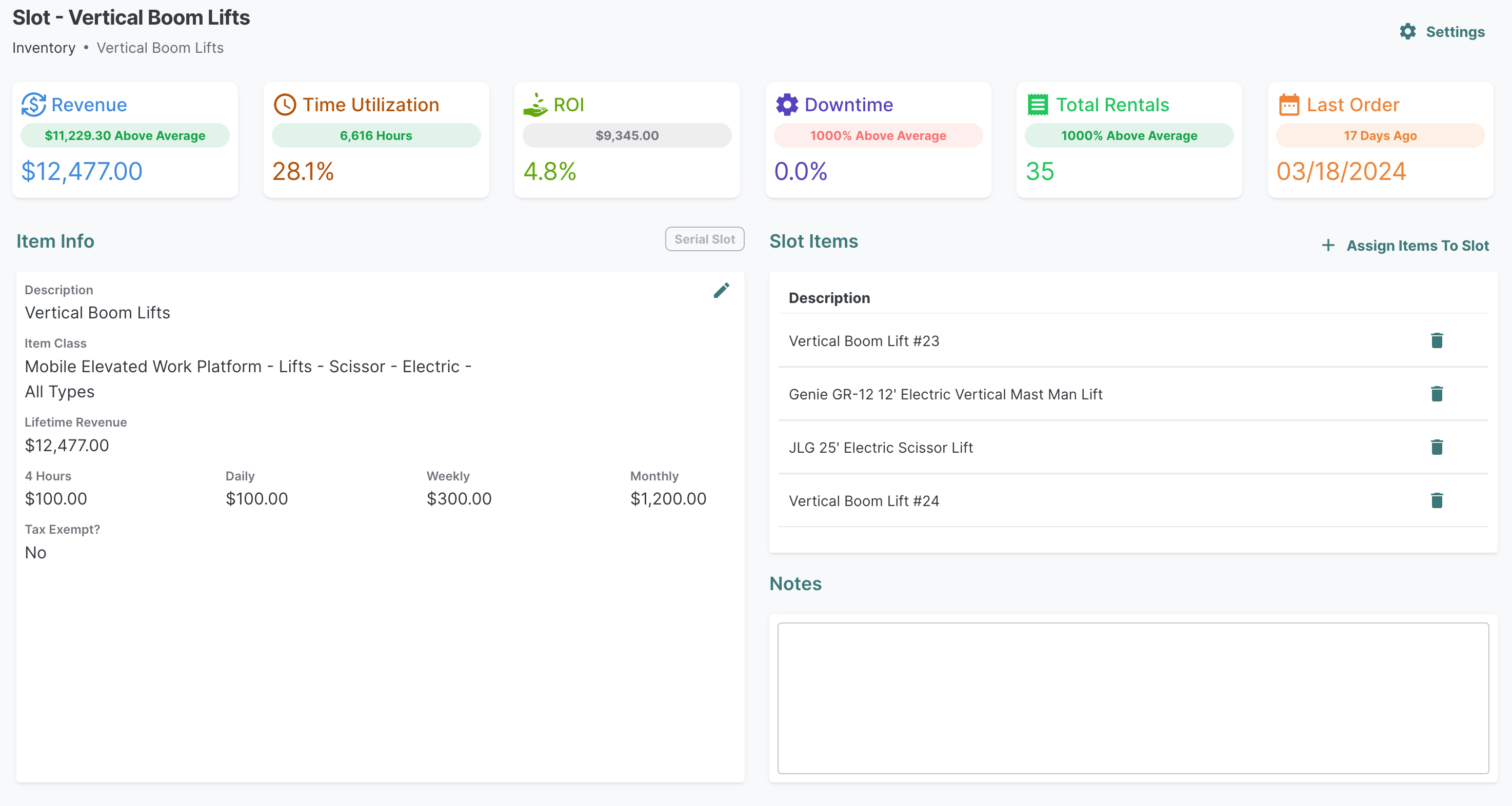
You can find Slots on the inventory page. Slots can have items of the same type ("Serial", "Bulk", or "Sale") within them.
For example, imagine that you have 4 Vertical Boom Lifts. Each skid steer is a serial item in your inventory, with a specific name (i.e. Vertical Boom 5T0F, Vertical Boom VL42, etc.). You can now create a Slot named "Vertical Boom Lift" and add all 4 items to the slot. Now, when a customer calls and asks for a skid steer, you can simply place the slot "Skid Steer" on the order, rather than choosing the specific item.
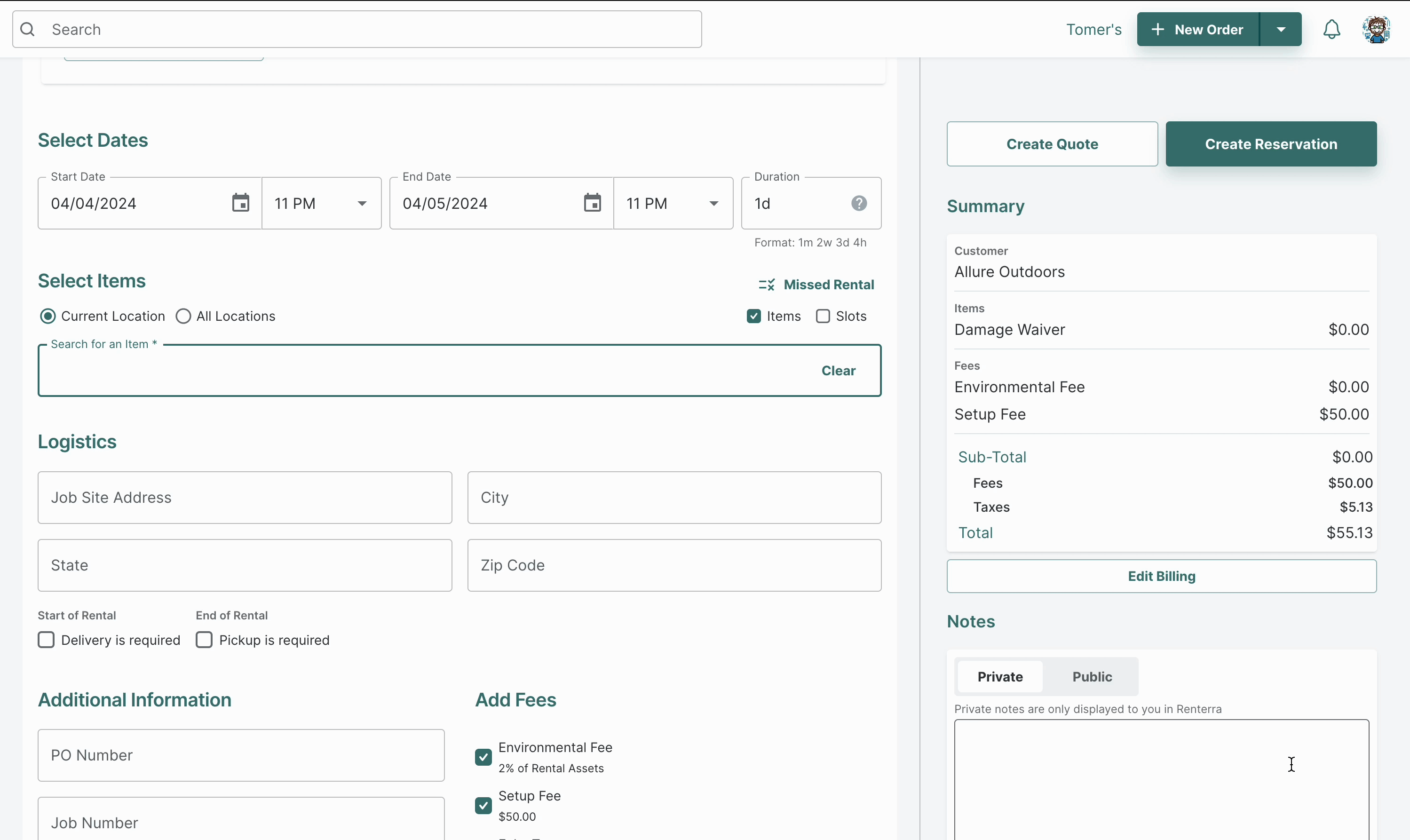
Slots allow you to see availability across multiple items when creating orders. On the New Order page, when you type the name of a Slot, you will see how many items of that slot are available.
Slots can be resolved both on the site, or on the app by driver during checkout.
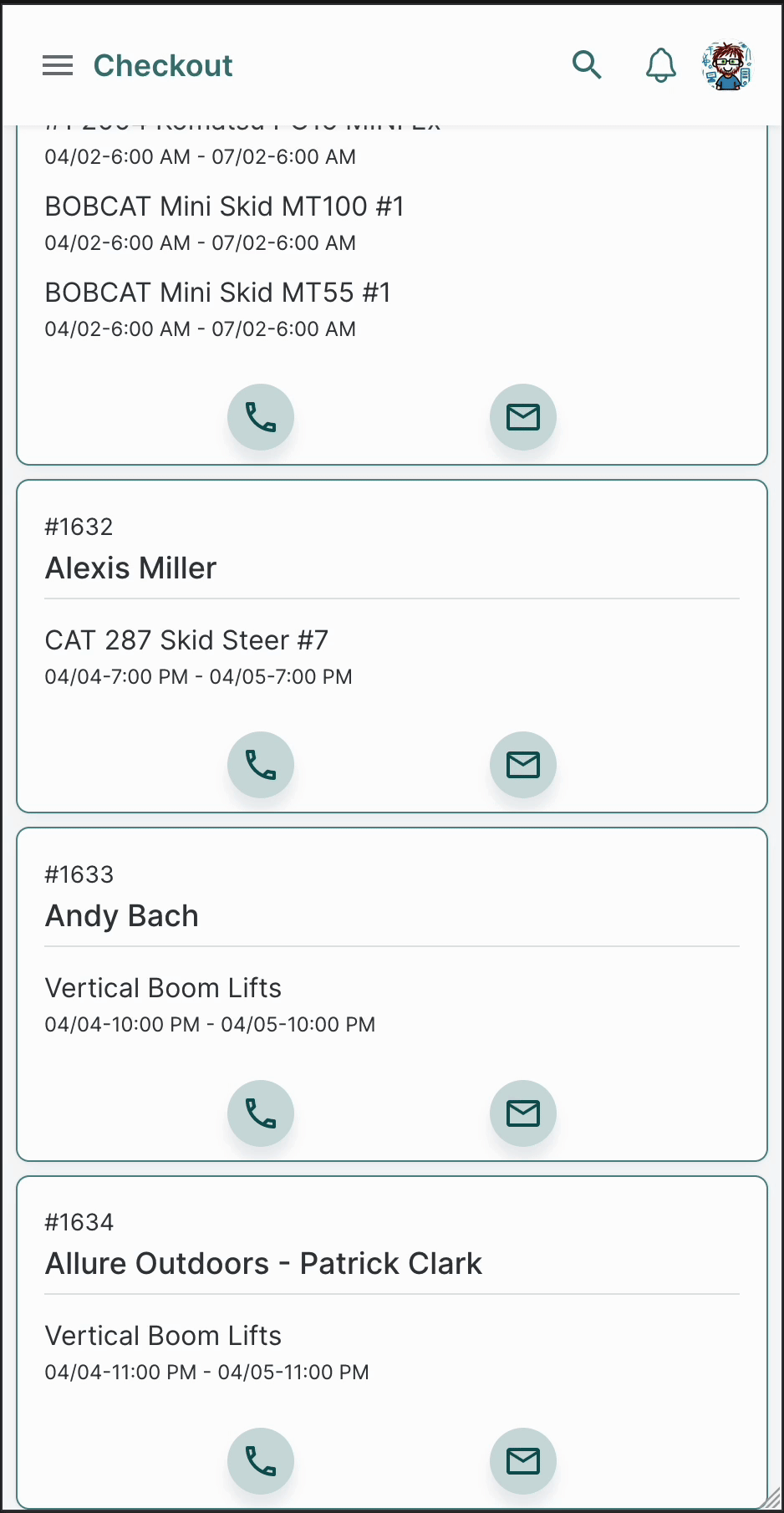
For further information, please read this Help Desk article.