Renterra changelog
Inventory Notes on Invoices and Contracts
You are now able to add your custom notes from Inventory to Invoices and Contracts! Let your customers know any special requirements, insurance details and more.
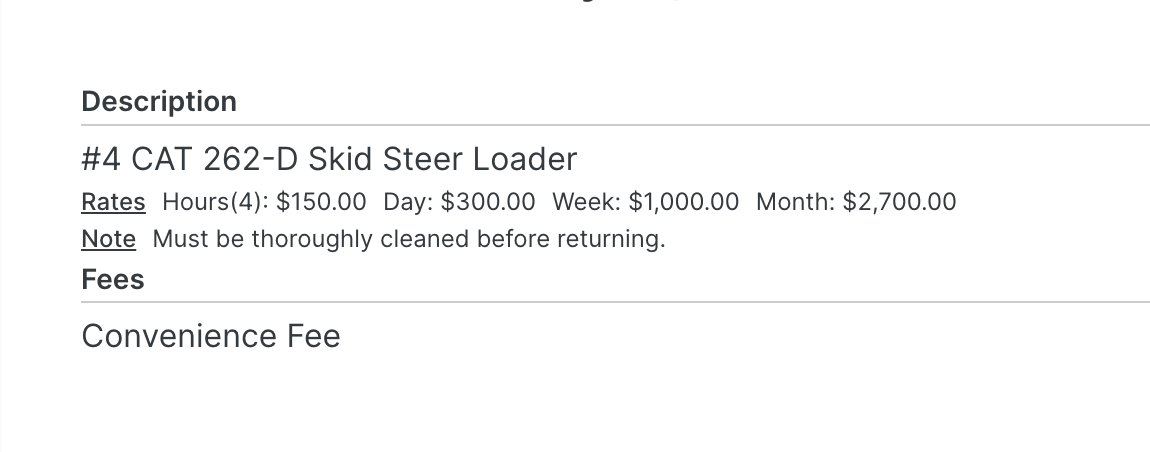
You can edit the note on the default Inventory Item's page, by clicking the pencil under the Information box.
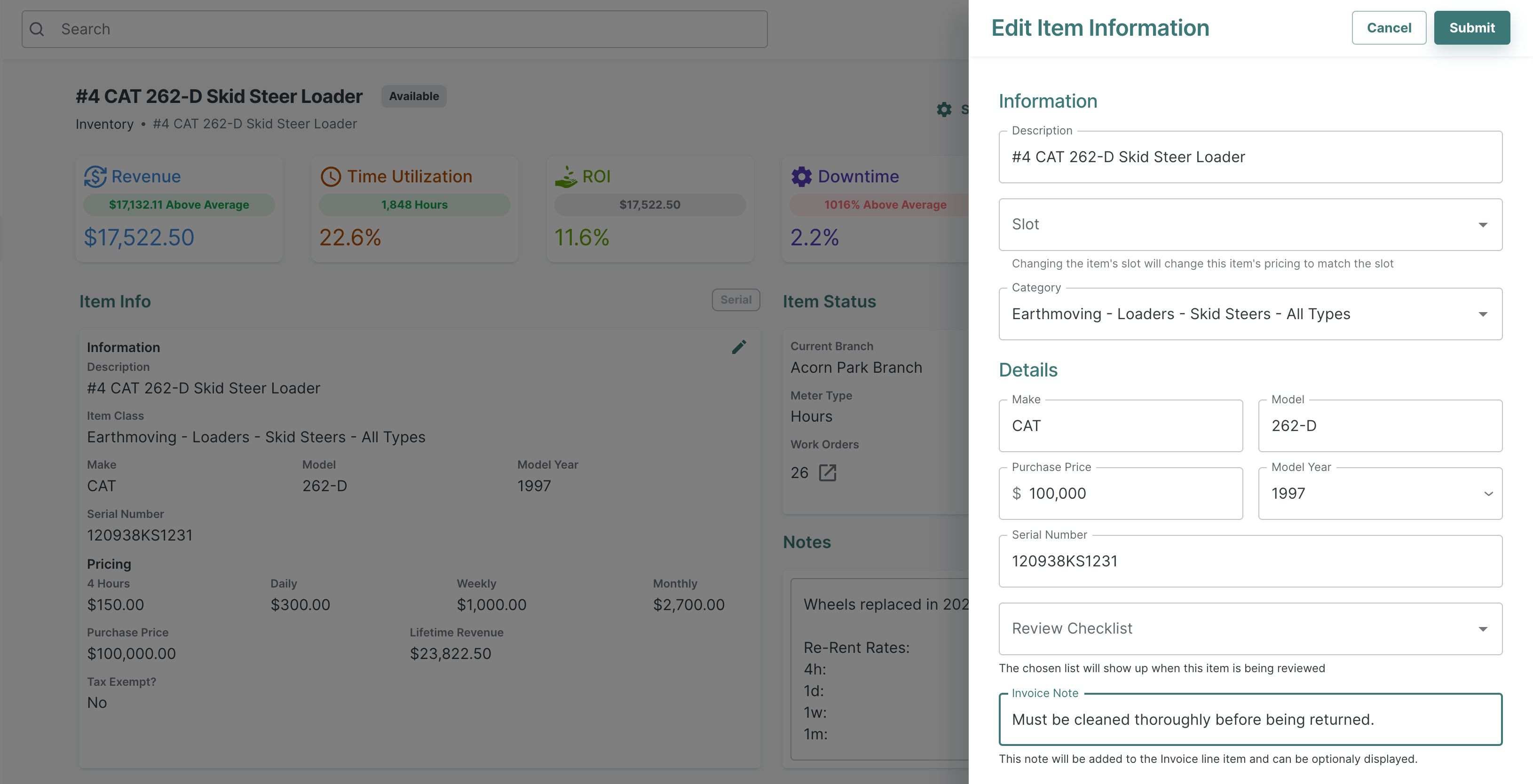
You can enable these notes on all Invoices by default by going to Admin Settings, Orders, and then Document Settings. You can also turn the notes on or off on individual Invoices.
For further information, please read this Help Desk article.