Renterra changelog
Split Payments
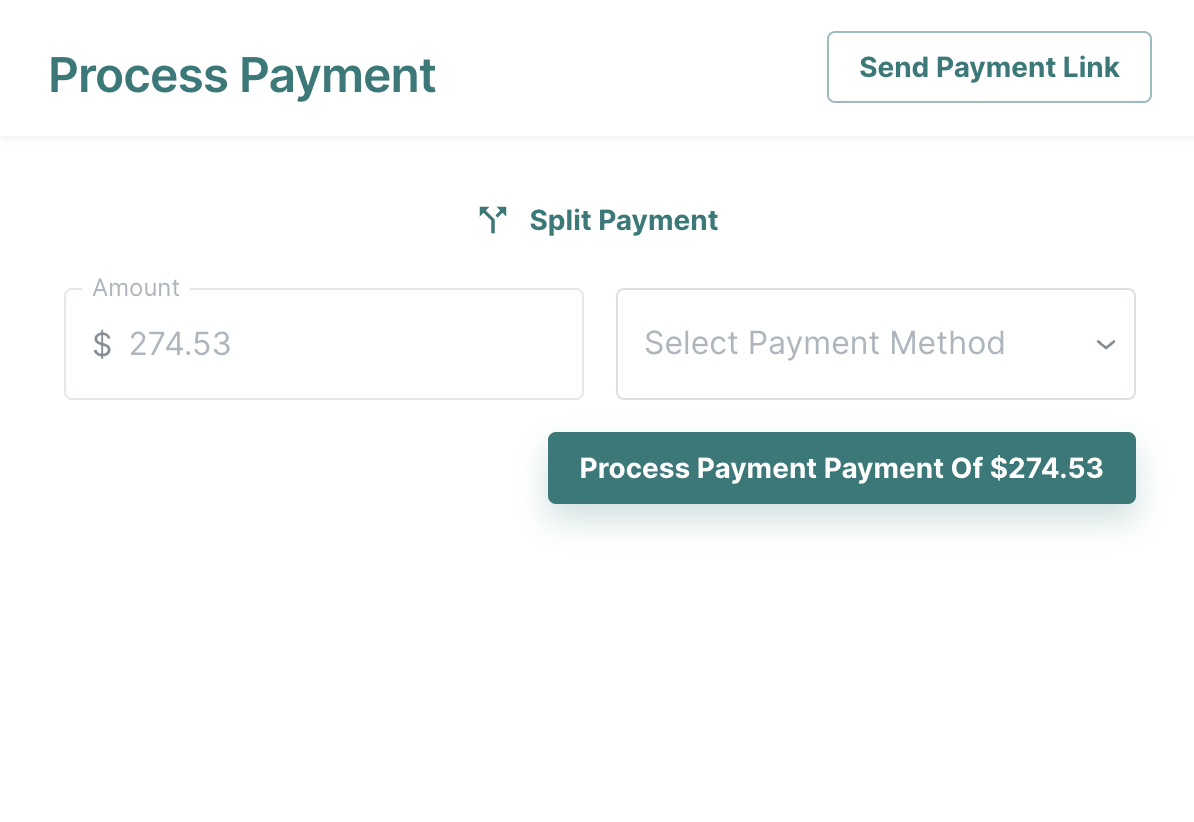
Description: We are excited to introduce a new feature that will make managing payments even more convenient for our users. With this latest update, you can now split a total payment across two different payment methods and charge both simultaneously. This enables you to leverage multiple sources of funds for a single transaction, giving you greater flexibility and control over your payments.
How to Use:
Select "Create Payment": Once you have the desired products in the order details page, and when you're ready, select the "Create Payment" button under the Billing Summary.
Choose your payment methods: On the payment page, you will now notice an additional option to "Split Payment" above the regular payment method field. Click on this option to enable the feature.
Allocate the payment amounts: Once you've activated the split payment feature, you'll see a breakdown of the total payment amount. Here, you can specify the amount you wish to charge to each payment method. You have the flexibility to split the payment equally or allocate specific amounts according to your preference.
Select the payment methods: In this step, you can choose the payment methods you want to use for the split payment. You can select from a range of options, including credit cards, cash, check, or any other supported methods available to you.
Authorize and confirm: After setting the payment amounts and selecting the desired payment methods, review the details and ensure everything is accurate. Once you are ready, click the "Confirm" button to initiate the payment process.
Successful payment confirmation: Congratulations! You have successfully completed a split payment using multiple methods.
We hope this new split payment feature enhances your payment experience by providing you with more flexibility and control over your transactions. As always, we value your feedback, so please don't hesitate to reach out to our support team if you have any questions or suggestions.
As always, thank you for choosing Renterra!